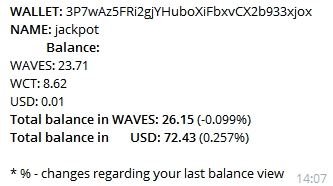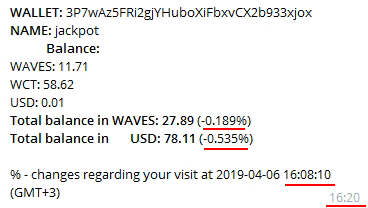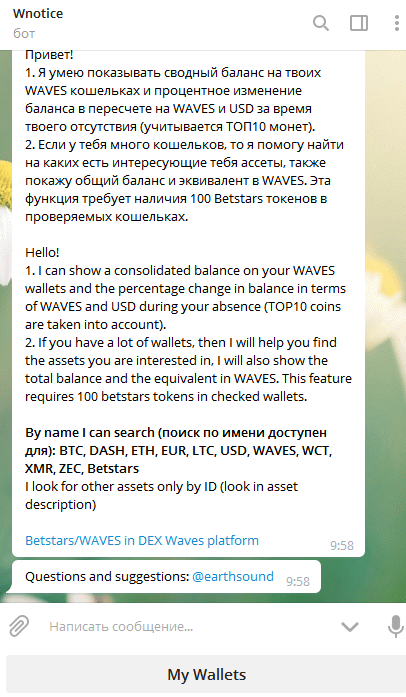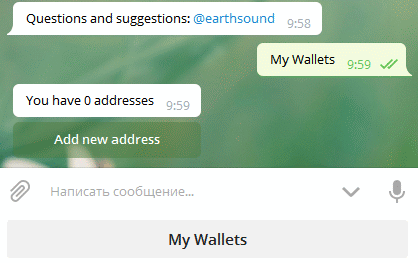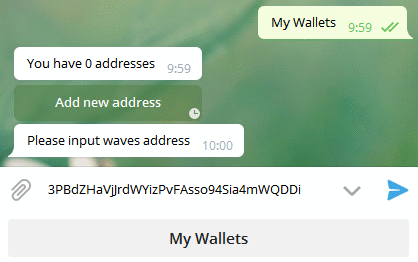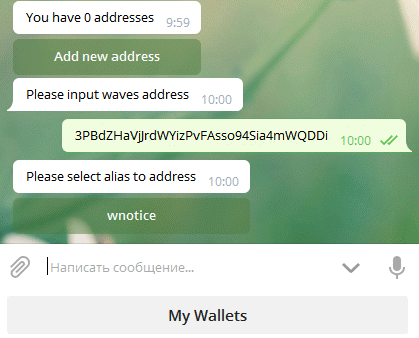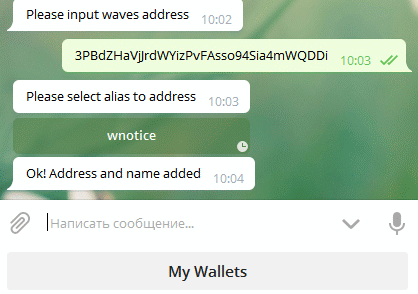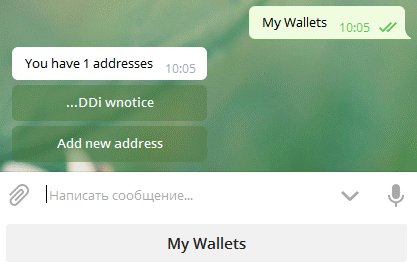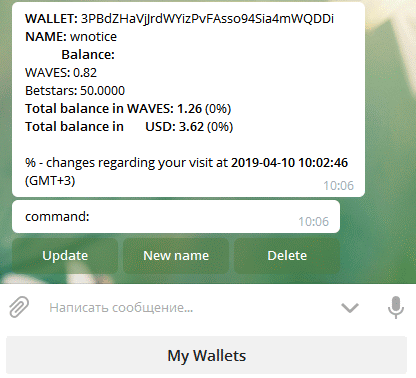Hello!

- I can show a consolidated balance on your WAVES wallets and the percentage change in balance in terms of WAVES and USD during your absence (TOP10 coins are taken into account).
- If you have a lot of wallets, then I will help you find the assets you are interested in, I will also show the total balance and the equivalent in WAVES. This feature requires 100 betstars tokens in checked wallets.
By name I can search : BTC, DASH, ETH, EUR, LTC, USD, WAVES, WCT, XMR, ZEC, Betstars
I look for other assets only by ID (look in asset description)
@Wnotice_bot
*Bot does not track transactions. To track transactions, use WAVESNotify BOT
Подробнее на русском
1 Like
** Specification: **
Balances on wallets are shown regardless of the presence of Betstars tokens on them. There are no limits either. You can check balances on each of the specified wallets without any restrictions, but the search for assets will be only for those wallets with Betstars tokens.
- Relevance of balance is taken into account so far only on TOP10 coins.
Update
Now the bot shows the percentage change in the balance on your wallet, relative to your last visit.
This is also a free feature and so far without limits.
Example (7 min period):
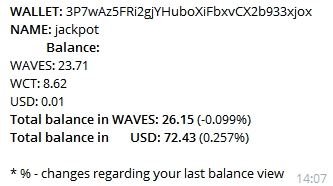
Update:
Added display of the time of the last visit, relative to which the percentage change in balance is shown
Example:
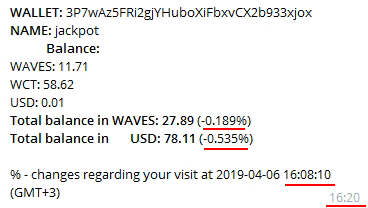
Judging by the questions, some are afraid to add their wallet address.
Do not worry, we do not climb into your wallet, all information is easily accessible and is in the public domain. We just collect it and give it in a convenient form. All you need is an address, no other credentials are required.