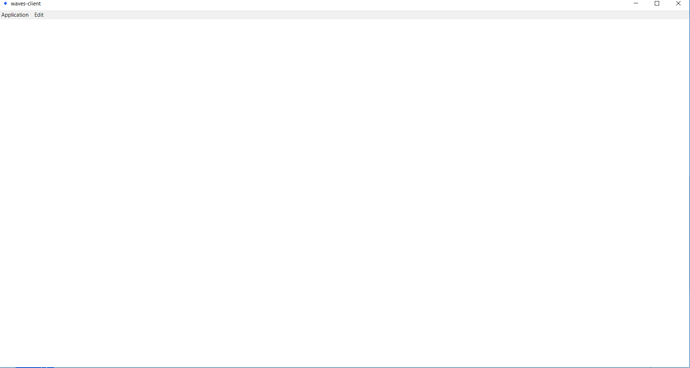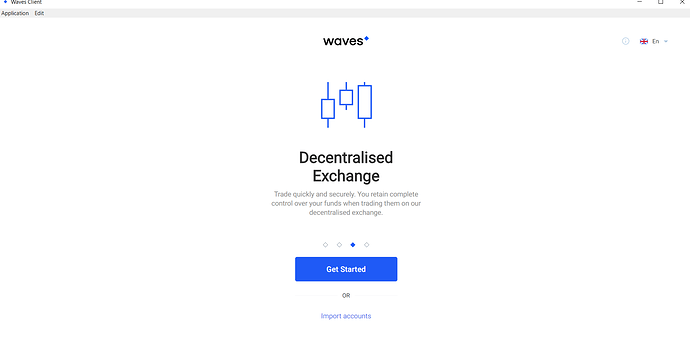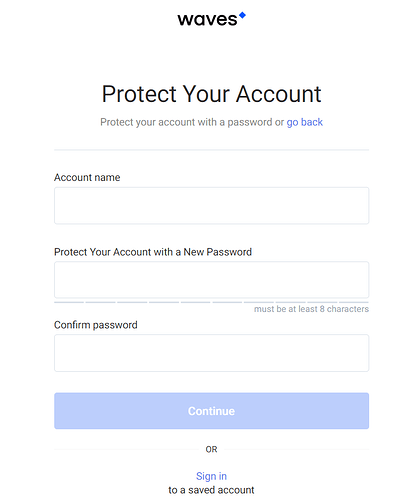When I download the Waves client and then disconnect the pc from the Internet, the Waves client dosen’t work no more. I tested it wih a pc running windows 10 an one running windows 8.xx. How can I get a paperwallet? Thx
Simply download the Waves Client and open it.
Now you can disconnect from the internet.
You’ll still be able to create a new account, with a random 15-word SEED, and view your address in the wallet.
(You won’t be able to access any of the functionality of the client, of course, because you’re offline.)
All you need is the SEED and address, which you can save to a USB stick.
Then you can send funds to the address from an online device.
For safety, you should keep the computer you generated the SEED on offline, or else wipe the hard drive.
That’s all! It’s a relatively straightforward process that takes just a small amount of work to give you unbeatable peace of mind about the safety of your crypto holdings.
For Safety purpose keep multiple copies of your Random Seed,Address and Password
Br
Tradecoin Founder
Asset ID: EekwfLSAkbREneBHrXdZSRAEPvmijq71Nf2GDNqBStz4
Thank you this works! Is there any solution to run the Waves Client on an permanent offline pc? So that it is possible to resart Waves Client offline? When I try to start the Waves Client on the permanet offline Windows 10 pc it says: „A JavaScript error occured in the main process…“ Are there any settings to chance or any additional software to run? Thx
As per best of my knowledge Waves Client runs on network connectivity.
from starting If you start or Launch your Waves client application without internet connectivity it will not get loaded or will see only blank interface just like below.
Solution: Now you have to goto Application–> Quit from client and Launch it again with internet connectivity.
Always remember You Just Need one time Connectivity Till the below Image is loaded.
Now you can disconnect your client internet here. (For offline Wallet Generation)
Now click on Get Started it will automatically generates an offline Waves New Address.
it will also give you an option to choose any one address (one avatar per Address)
(Which means it’s giving you an option to choose any one address out of 5 Addresses)
By default it’s set to Tick.
. Keep it same as it is. Kindly don’t untick this
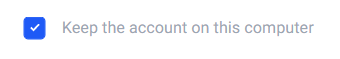
Click Continue Now put your details here. (as below)
Click Continue
it will ask for Back up Now (If you are generating an offline wallet and making transactions over generated address then Note down your secret phrase somewhere and have multiple copies of it, otherwise your fund will be lost forever based on if you accidentally deleted the client or force fully unticked the above option)
follow the instructions provided and you’r in on Waves Client. (FYI we are still not connected to internet at this stage)
click on Settings (shown below)
Click on Security you can see your Backup phrase and Private key and Address there.
Hope it all has been covered. How to generate an Offline Address. If you find it worthy don’t forget to like it.
Best Regards,
Devkant Butten
Tradecoin Founder (Asset ID: EekwfLSAkbREneBHrXdZSRAEPvmijq71Nf2GDNqBStz4)
Mining Pool Address for leasing Waves: 3PG3iKrREHEC8BhRymLngyZGvcfNb7T8sNs
You can also Join our Telegram Channel