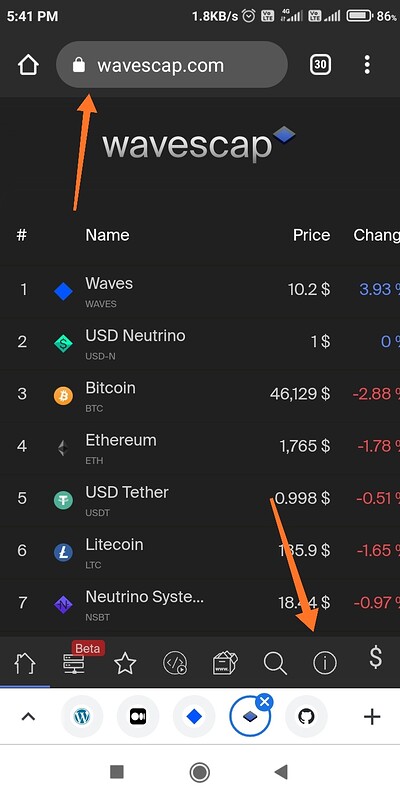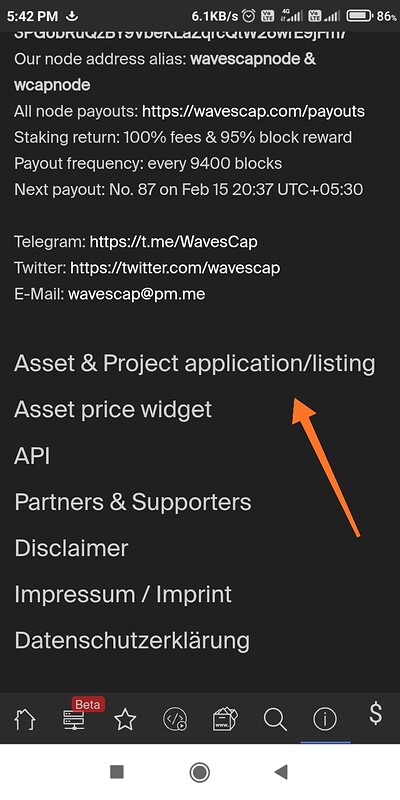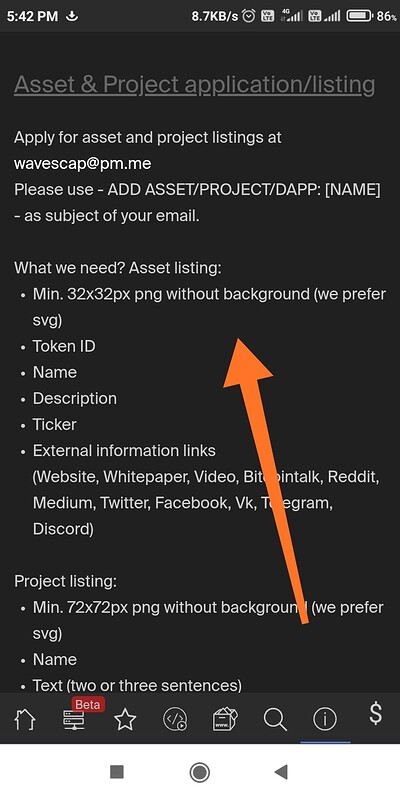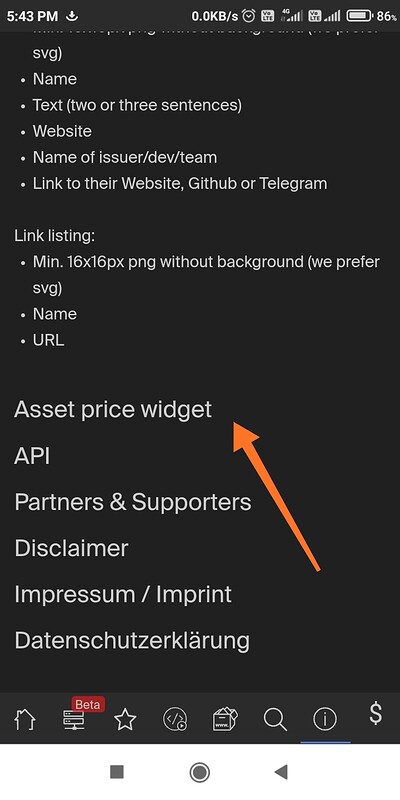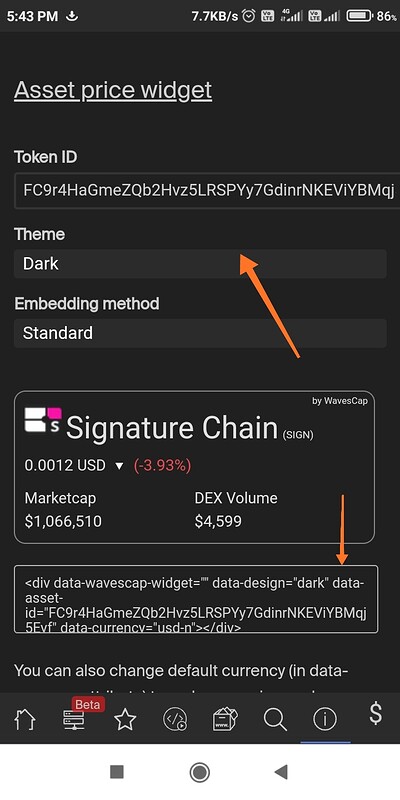Simple tutorial to place widget in your website, with current market price and capitalization of your token.
-
Visit https://wavescap.com and click this icon, mentioned in the picture.
-
Click “Asset & Project application / listing” and send mail with your asset ID and required details.
-
Find full details
-
After sending mail, wait for few days for listing. Then visit same page and click “Asset price widget”
-
Paste your Asset ID. Your widget is ready now. Copy html code and paste on your website
You can choose various options here to customise your widget. Hope it will be helpful to you. Thank you.
Sankar Srinivasan
Waves: 3P5cHacpqS2RWy13Rp19EEKRsVsRTJirpP1